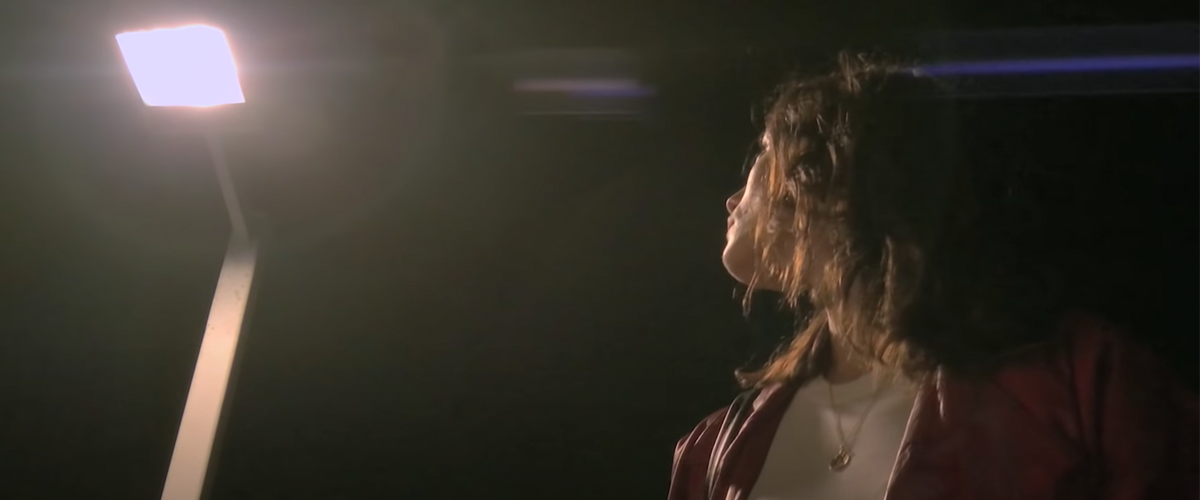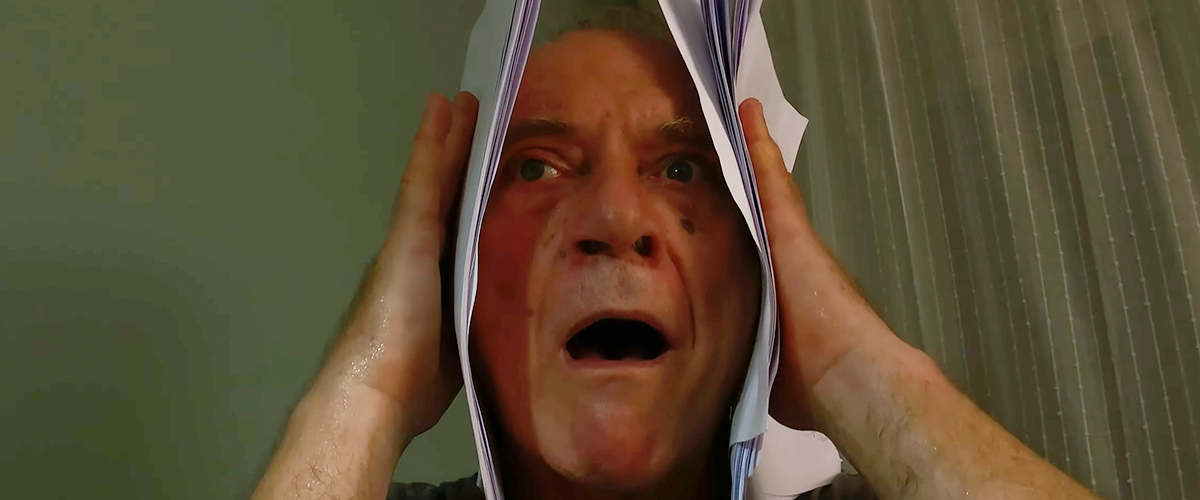Rad A Drew Photography

Updated July 27, 2022
Sign up for Rad A Drew's August 11th Infrared Images Webinar!
More details below!
Shortly after the release of our original Multi-Camera Filter Mount in February 2020, we here at Moondog Labs HQ started noticing a wave of stunning mobile photos. Finally, iPhone creatives had a way to filter all of their phone's camera simultaneously, providing the flexibility professional photographers needed. One pro photographer in particular caught our attention as he took iPhone photography to the next level...literally the next level on the spectrum: infrared.

Rad A. Drew is a photographer and educator based out of Indianapolis, Indiana, USA. To Rad, "photography has always been synonymous with fun and magic." In his role as an instructor, he shows aspiring photographers the tools and techniques required to capture that magic.
Throughout his photography career, he's seen many changes and has skillfully adapted and thrived with new technology.
"Today, my camera bag holds two mirrorless cameras, an infrared camera, a point-and-shoot, and an iPhone. Of these tools, I credit my use of iPhones since 2010 with providing more opportunities to practice the esthetics of photography, making me a better photographer regardless of the camera I'm using."
Rad was kind enough to share some of his journey here with the Moondog Labs audience. Read on to learn more.

Moondog Labs: Tell us a little about yourself, creatively. What made you get into photography?
Rad A Drew: My father was an enthusiastic amateur photographer and I was always intrigued by his gear, process, and pictures. I got my first camera, a Brownie box camera, when I was about 10 and have never lost interest in the thrill of making photographs!
MDL: Describe your creative process when you began verses today.
RAD: My first professional experiences as a photographer were in journalism. In that world, photos were not processed, re-touched, or edited, but we're supposed to, as possible, show the objective reality of any given moment. Today, a lot of the time, I work at the complete opposite end of that spectrum! I love to process images, add effects, create composites, and make works of art that are a far cry from the documentary news photography where I started.

In 2010, I got my first iPhone, an iPhone 4, and it transformed my relationship with photography. I now always had a camera with me and I no longer had to go back to the office and my big computer, to process my work. With the portability of the iPhone I could shoot, process, and share via social media immediately from almost anywhere! It was very freeing and marked the beginning of my love affair with the iPhone. I continue to photograph with Fuji mirrorless cameras, but the iPhone has earned a prominent role in my daily photography, whether I’m creating landscapes, cityscapes, portraits, or street photography. And, as mobile photography advances, the gap between the iPhone’s capabilities and those of traditional cameras continues to narrow, making the iPhone an increasingly great option.
MDL: Tell us about the infrared photography process.
RAD: Today, I’m extremely excited about making infrared images using the iPhone. iPhone technology is very different from traditional cameras, so there is a distinct process involving accessories (like an infrared filter), camera apps that allow for manually setting variables for the best results, and iPhone apps and desktop software for processing RAW files, eliminating noise, and creating wonderful black and white, infrared results.
For those interested, I’ve created a Facebook group where we post IR images, discuss accessories, and share processes. All are welcome and can join here.

- The Moondog Labs Multi-Camera Filter Mount V2 provides a way to securely attach an infrared filter for creating IR images with the iPhone.
- The Moondog Labs Smartphone Hood
-
a Monfrotto iPhone tripod bracket for the times I need to put the iPhone on a tripod
- A Moment Case and filter mount insert, in combination with the Moondog Labs Multi-Camera Filter Mount, allows me to attach an infrared filter over the iPhone lenses.
- various lenses by Moment (I especially love their 10x Macro)
- a 52mm, 720nm infrared filter from Spencer’s Camera. (Use my code RADDREW25 for a discount at Spencer’s!).
Much of the processing of IR and other images I do on the iPhone with these apps:
- Lightroom for Mobile
- Distressed FX Plus
- SnapSeed
- Dramatic Black & White
- Apple’s iOS RAW editor
For desktop processing I especially appreciate the following Topaz tools:
- DeNoise AI
- Sharpen AI
- Gigapixel AI
Use my link and code for a 15% discount on all Topaz tools. Topaz Link: https://topazlabs.com/ref/8/ Topaz Code: RAD15

-----
On August 11, 2022 Rad is presenting the 90 minute webinar,
How I Did It!™; Create Infrared Images with Your iPhone!
What: Zoom WebinarTopic: How I Did It! Create Infrared Images with Your iPhoneWhen: Thursday, August 11, 2022Time: 6:30 - 7:30 PM ESTWhere: OnLine (Zoom!)Cost: $39.95 (less 30% for MoonDog customers with this-----
Learn more about Rad A Drew, his work, and his courses by visiting his Linktree or these individual pages:
- Subscribe to RAD newsletter
- Follow RAD on Instagram
- Follow RAD on Facebook
- Subscribe to RAD on YouTube
- Visit my website: https://www.RadDrewPhotography.com